@Jason-from-Videostream Sending that email in a few. I'm actually attaching the file via google drive since the location of the file is in a place you may not want to grab it.
Posts made by mourgie
-
RE: [Developer Post] - Stuttering + Buffering + Lagging Help Thread!posted in Support + Help
-
RE: [Developer Post] - Stuttering + Buffering + Lagging Help Thread!posted in Support + Help
I'm using the older version you posted above and it's working way way way better! Only stuttered once or twice and no severe buffering like before. Previously the exact same file was stopping at least once a minute if not every 20 seconds or so. Like all the others said, it was particularly bad with .mp4 files (which had never given me trouble until after the update). Here's the answers to questions you've asked:
- I've adjusted all the way to the lowest setting and still had stuttering.
- No one else is using my network and I only had a few other tabs open in chrome, trying to play an .mp4
- My WiFi signal is very good.
- I am connected via 5Ghz
I wonder too, i get updates constantly without knowing it (in the middle of the night) to the chromecast itself, think one of their updates is interacting badly with your big update?
UPDATE: I fibbed a little in my responses above, I am connected to 2.4ghz, but that's because Chromecast has issues with the 5ghz wireless (i've tried over and over to connect to it but it just wont, so i default to the 2.4). Still, the problem hasn't been with my wireless. It literally had no issues at all until I made the big update.
-
RE: Vidiostream sitll can't play? i already solve the firewall problem but sitll not workingposted in Support + Help
UPDATE:
It seems that it's just one file that seems to be gumming up the works on my Videostream. I try opening up any other file (in that list from the screenshot I posted above) and they stream just fine. However, no matter if I try opening the one file very first or after I've tried opening another, it freezes the software apparently. Glad I could get this figured out! Sushi, hopefully you can figure out your issue too... but looks like it might be the software freezing for one reason or another.
One thing to add: just closing the videostream tab and opening a new one won't fix the freeze problem. You have to shut down the chrome browser completely. Otherwise all your files will come up "Video Title" and never load, even if it was working before you tried opening the corrupt file.
-
RE: Vidiostream sitll can't play? i already solve the firewall problem but sitll not workingposted in Support + Help
Sushibxo, you're not overlooking something because I just had this issue start happening. I was watching a movie just fine and dandy. It ended. Then I started up a new movie... the blue chromecast icon showed as usual, the browser page went a bit opaque as usual and said "loading..." while the tv has the Videostream logo floating along as a screensaver. Then, nothing happened. It never loaded. It's like it can't actually find the file on my computer. It says "Video Title" not the actual name of the video like it usually does. I've attached a screenshot to be of more assistance.
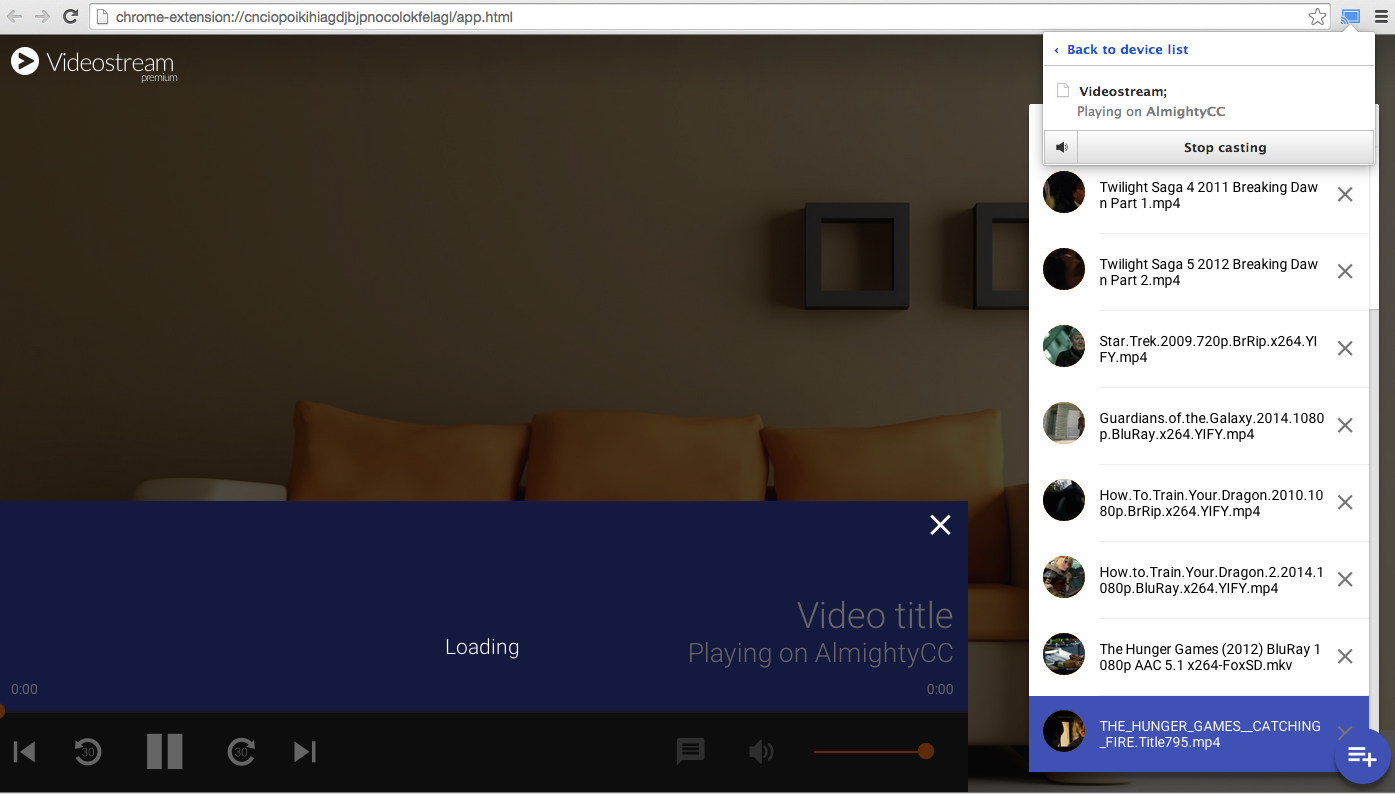
-
RE: Not playing .avi filesposted in Support + Help
I don't have an antivirus in my system and I'm not sure how a single file type would be effected by a block through antivirus when all the others already work.
I have read thoroughly through all the articles in the support area so please don't assume it's any of the normal things. I've tried them all.
-
Not playing .avi filesposted in Support + Help
It's playing just fine when I have an .mp4 or .mkv file but it no longer plays a .avi file. I believe this is a new development since the update. It either just hangs there with the three dots fading in and out or it finds the file and just sits there with the pause button showing (as if it's playing the file but it's not).